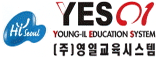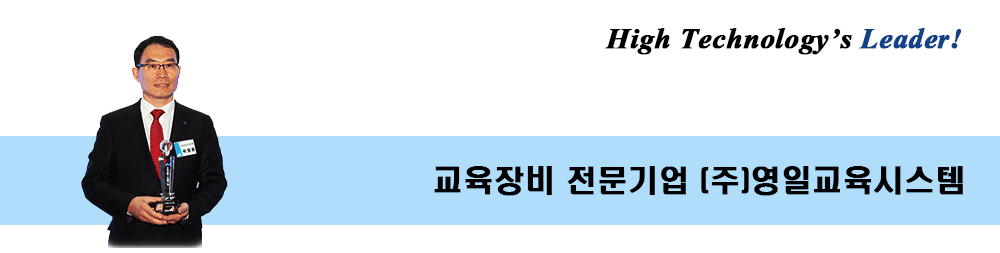
- 무료특전
- What's news
- 동영상
- S/W업그레이드
- 교재
- 학과별 교육장비 도입안
- 이벤트
Home > 무료특전 > 교재
교재
Q8 실습메뉴얼
Admin
≫ Table of contents
Overview
Analog InputsAnalog OutputsDigital I/OEncoder InputsPWM OutputsCounters and Watchdog FeaturesSpecial Function I/O and Multiboard SynchronizationFuse Sense
Setting Up the Q8 System
Installing the Data Acquisition CardConnecting the Terminal BoardInstalling the Q8 Driver
-Windows 98/Me/2000/XP-windows NT
Using the Q8 Terminal Board
Digital I/OEncoder Inputs
-Encoder Connection
Analog Inputs
-Analog Input Channels 0-7-Low-Pass Analog Filtering
Analog OutputsSpecial Function I/OPowerGround Lugs
Using the Q8 in Simulink
Launching the Quanser ToolboxThe Q8 Library
-Analog Input-Analog Output-Digital Input-Digital Output-Encoder Input-Counter Output-PWM Output-Watchdog
Additional Q8 Blocks
-Encoder Extras-Time Bases-Asynchronous Interrupts-Polling Interrupts-Status
Q8 Registers
Card IdentificationRegister MapInterrupt SourcesInterrupt Enable RegisterInterrupt Status RegisterControl Register
-Encoder Index Pulses-A/D Channel and Timing Selection-Starting A/D Conversions Manually-Starting A/D Conversions Automatically-A/D Standby Mode-D/A Transparent Mode-External Interrupt Control
Status Register
-Encoder Flags-A/D Conversion Flags
Counter Preload RegistersCounter Preload RegisterCounter Preload Low RegisterCounter RegisterCounter Preload High RegisterWatchdog Preload RegisterWatchdog Preload Low RegisterWatchdog RegisterWatchdog Preload High RegisterCounter Control Register
-Watchdog Timer Support-Watchdog Counter Support-Watchdog output Support-Watchdog Preload Control-Counter Support-Counter Gating-Counter Output Support-Counter Preload control
Digital I/O RegisterDigital Direction RegisterA/D Register
-Reading Conversion Results After all Conversious-Reading Conversion Results During Conversion
EncodersEncoder Data Register AEncoder Data Register BEncoder Control Register A
-Status FLAG Register-Reset and Load Signal Decoders Register ( RLD )-Counter Mode Register ( CMR )-Input/Output control Register ( IOR )-Index Control Register ( IDR )
Encoder Control Register BD/A Output Register AD/A Output Register BD/A Output Register CD/A Output Register DD/A Update RegisterD/A Mode RegisterD/A Mode Update Register
Register-Level Programming Examples
Configuring the Digital I/O
-Configuring All Channels as Inputs-Configuring All Channels as Outputs-Configuring 0-7 as Outputs, 8-15 as Inputs
Performing Digital I/O
-Reading Channels 8 and 10-Writing to channels 0 and 2
configuring the Analog Outputs
-Configuring all channels as bipolar, 10V-Configuring all channels as bipolar, 5V-Configuring all channels as unipolar, 10V-Configuring channels 0 and 2 as bipolar, 10V-Configuring transparnet mode for channels 0-3-Configuring transparent mode for all channels
Writing to the Analog Outputs
-Writing to Analog Output Channel 0-Writing to Analog Output Channels 0 and 4-Writing to Analog Output Channels 0 , 4 and 5
Configuring the Analog Inputs
-Selecting Analog Inputs 0 and 2 for Conversion
--Using the control Register--Using the A/D Register
-Selecting Channels 0 and 4 for Simultaneous SamplingReading the Analog Inputs
-Reading Channels 0 and 2
--Reading the Results After Conversions Complete--Reading the Results As Soon As Possible
-Reading Channels 0 and 4-Reading All Eight Channels
Configuring the Encoders
-Initializing All Encoder Channels-Configuring Channel 0 as a Non-Quadrature Input-Configuring Channels 0 and 1 as Non-Quadrature Inputs-Configuring Channels 0, 1 and 2-Configuring the Index Input to Reset the Count
Reading the Encoders
-Reading Encoder Input 0-Reading Encoder Input 0 and 1-Reading Encoder Input 0 and 2-Reading All Eight Encoder Inputs
Configuring the 32-Bit Counters
-Initializing the Counters-Generating a Square Wave Output-Generating a PWM Output-Generating a Constant Output
--Setting CNTR_OUT to '1'--Setting CNTR_OUT to '0'--Setting WATCHDOG to '1'--Setting WATCHDOG to '0'
-Generating Periodie Interrupts-Using the Watchdog Feature-Performing Periodie A/D Conversions
Appendix
IndexDataType.hHardware.hQ8.h
≫ Overview
Overview
The Q8 is a versatile and powerful measurement and control board with an extensive range
of input and output support. A wide variety of devices with analog and digital sensors as
well as quadrature encoders are easily connected to the Q8. This single-board solution is
ideal for use in control systems and complex measurement applications.
No other board offers this combination of features and performance! It is ideal for control
systems & measurement of complex systems :
* High resolution - 14 bit inputs
* High speed sampling up to 350kHz
* Simultaneous sampling of A/D, digital and encoder inputs
* Extensive I/O : 8 each of A/D, D/A, encoders & 32 digital I/O on the same board
* Integrated with MATLAB / Simulink / RTW via Quanser's WinCon and SLX solutions
* PWM outputs on-board
The single board integration enables you to turn your PC into a powerful Desktop Control
Station. A schematic of the Q8 architechture is shown in Figure 1 below. Designed by con-
trol engineers for control engineers, the Q8 provides :
* 8 x 14 bit programmable analog inputs
* Up to 350 kS/s sampling frequency on 2 A/D channel (100 kHz on all 8 channels)
* 8 x 12-bit D/A voltage outputs
* 8 quadrature encoder inputs
* 32 programmable digital I/O channels
* Simultaneous sampling of both analog, digital and encoder sections
* 2x 32-bit dedicated counter / timers / including watchdog functionality
* 8x 24-bit reconfigurable encoder counter / timers
* 2x on-board PWM outputs
* 32-bit, 33 MHz PCI bus interface
* Supports Quanser real-time control software Wincon (2000/ XP) & SimuLinuxRT
(RTLinux)
* Totem Pole digital I/O for high speed
* Easy synchronization of multiple Q8 boards
제1장
CIM의 개요
NC는 Numerical Control의 약자로 수치제어를 의미한다. 수치제어란 기호나 숫자로
구서된 정보(information)을 매개 수단으로 하여 기계의 운전을 자동 제어하는
것을 의미하며, 일반적으로 수치제어가 가능한 공자기계를 NC 공작기계라 한다.
NC 공작기계는 NC Program에 따라 움직이면서 공작물을 가공한다. 즉, 명령 및
수치 형태로 코드화된 데이터(corded data)를 시스템(system)이 해석하여 출력 신호로
변환하고, NC 공작기계는 이 신호들을 받아들여 주축의 회전 및 정지, 공구의 교환,
공작물 및 공구의 이동, 절삭유의 공급 및 중지 등의 제어를 통하여 공작물을 가공한다.
그림 1.1은 NC 공작기계의 작업흐름도를 나타낸 것이다.
NC 시스템은 하드웨어(hardware)와 소프트웨어(software)로 분류된다. 하드웨어는
생산기계의 본체, 제어장치 및 주변기기로 구성 되며, 주변기기로는 서보기구(servo
mechanism), 검출기, 제어용 컴퓨터, 인터페이스(interface) 회로 등을 들 수 있다.
소프트웨어는 NC 공자기계를 운전하기 위해 필요로 하는 NC 데이터 작성에 필요한 모든
사항으로 공정순서 결정, 치공구 선정, 절삭방법 및 조건 등을 포함한 프로그래밍 기술과
자동 프로그래밍 시스템을 말한다.
그림 1.2는 NC 공작기계의 가공순서와 NC 시스템의 전체 구성을 나타낸 것이다.
그림에서 보는 바와 같이 NC 테이프를 작성하는 NC 파트 프로그램 작성 방법은
수동프로그래밍과 자동 프로그래밍의 두가지 방법이 있으며, 작성된 NC 명령 테이프... (중략)
교재문의 : info@yes01.co.kr